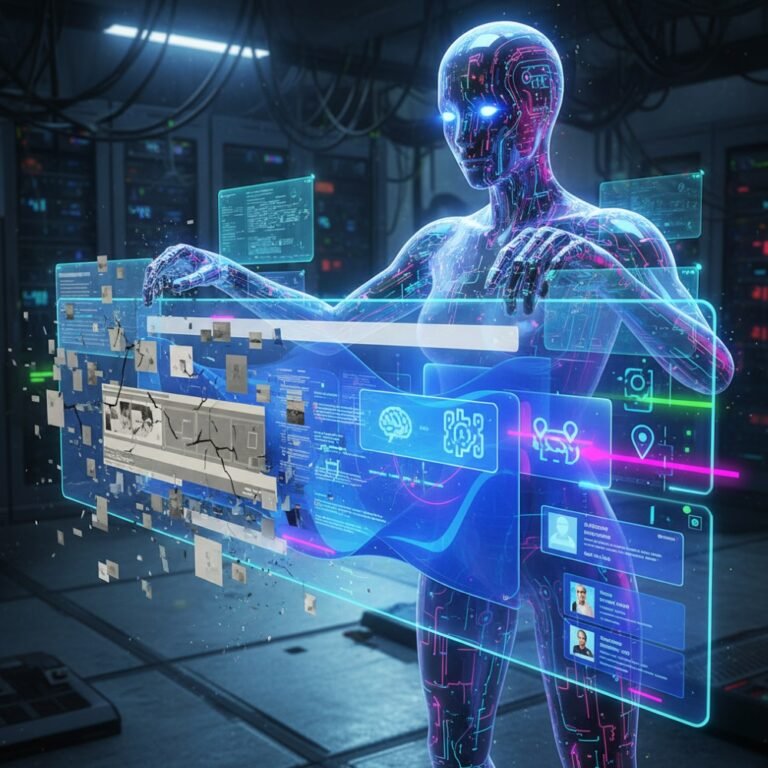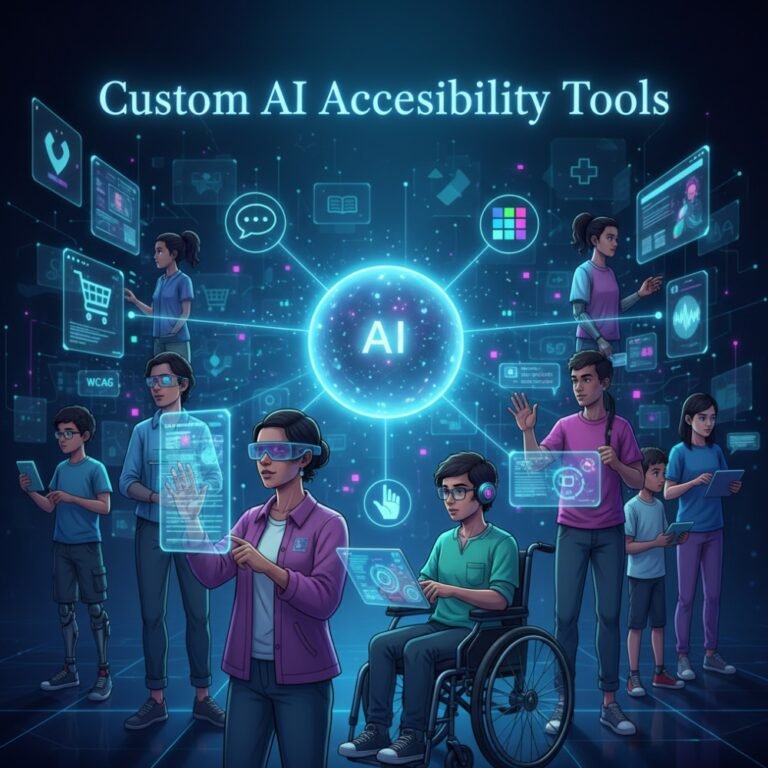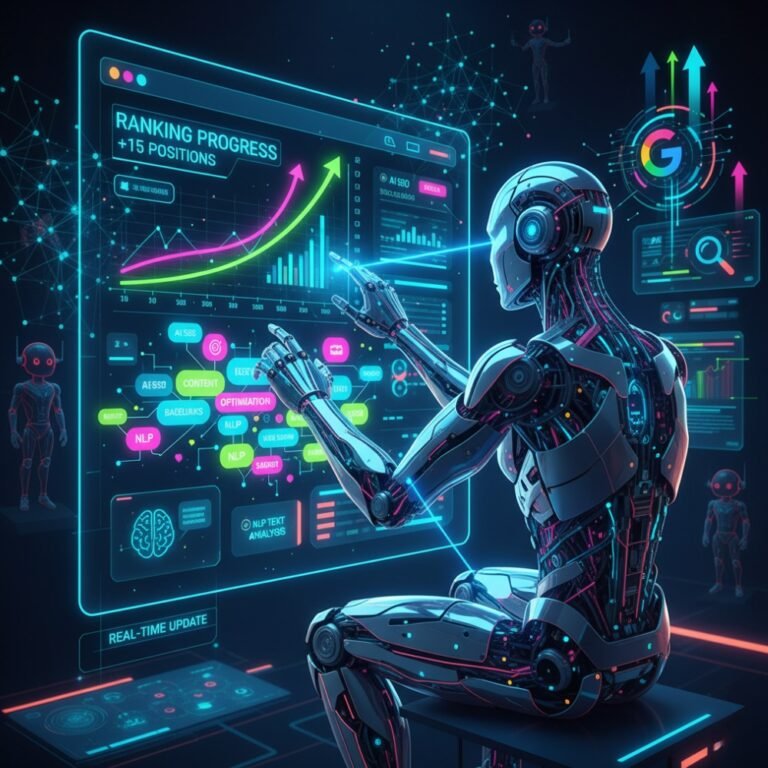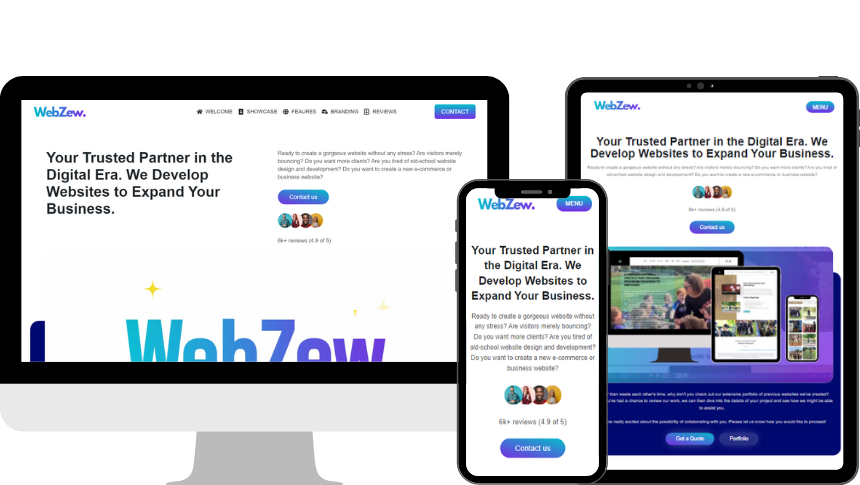Explore top AI eye-tracking analytics tools for UX optimisation and visual behaviour analysis. Boost conversions with gaze heatmaps and predictive attention analytics in websites, apps, and more.
Imagine scrolling through a website, your eyes darting from headline to image, lingering on a call-to-action button before deciding to click—or not. What if you could map that exact journey? That’s the power of eye-tracking analytics tools. These innovative solutions go beyond clicks and scrolls, revealing where users truly focus their attention. In a digital world where user experience reigns supreme, understanding visual behaviour is key to driving engagement and conversions.
Whether you’re a web designer tweaking layouts or a marketer refining ad campaigns, eye-tracking analytics tools offer invaluable insights. They blend cutting-edge AI with gaze prediction to uncover hidden patterns in user interactions. This article dives deep into the evolution, science, and practical applications of these tools, helping you choose the right one for your needs. Let’s explore how eye-tracking can transform your approach to UX optimisation.
Brief History of Heatmap Analytics
Heatmap analytics started as a simple way to visualise user interactions on websites. Back in the early 2000s, tools emerged that coloured pages based on click density—red for hot spots, blue for ignored areas. This gave designers a quick snapshot of what grabbed attention.
As technology advanced, scroll heatmaps joined the mix, showing how far users read down a page. These early innovations stemmed from web analytics pioneers who wanted to bridge the gap between data and human behaviour. Think of it like a thermal camera for your site, highlighting engagement zones.
Over time, heatmaps evolved with the rise of A/B testing. Marketers used them to compare variants, spotting which layouts kept users hooked. Yet, as websites grew more complex, these tools hit limitations. They captured actions but missed the why—why did eyes skip that crucial section?
Today, heatmap analytics has matured into a staple for UX research. It’s no longer just about clicks; it’s about understanding intent. But with mobile devices and dynamic content, traditional methods feel outdated. Enter the next era, where eye-tracking adds a layer of depth.
Why Traditional Click Heatmaps Are No Longer Enough
Picture this: a user clicks a button, but only after staring blankly at confusing navigation for 30 seconds. Traditional click heatmaps celebrate that click as a win, ignoring the frustration beforehand. They track outcomes, not the journey.
Click heatmaps shine in spotting popular elements, like a high-traffic CTA. However, they overlook passive viewing—areas users scan without interacting. In e-commerce, for instance, a product image might draw eyes but fail to inspire a purchase if the description is buried.
Scroll heatmaps help by revealing drop-off points, but they assume linear reading. Users often jump around, fixating on visuals first. Without gaze data, you’re guessing at attention flow.
In 2025, with AI-driven personalisation, these limitations are glaring. Heatmap alternatives like eye-tracking provide richer insights, showing true visual behaviour analysis. They reveal if users notice your hero image or get lost in clutter, making UX eye-tracking research essential for modern optimisation.
How Eye-Tracking Brings a New Dimension to User Behaviour Analysis
Eye-tracking flips the script on analytics. Instead of waiting for clicks, it tracks where eyes land in real-time. This uncovers subconscious preferences, like how users prioritise bold headlines over subtle text.
For web design attention mapping, it’s a game-changer. Designers can see if navigation draws focus or if ads distract from content. In one example, a news site rearranged elements based on gaze paths, boosting time on page by 25%.
AI gaze prediction takes it further, simulating eye movements without hardware. This democratises access, letting small teams conduct UX optimisation without labs.
Ultimately, eye-tracking bridges data and psychology. It shows not just what users do, but what captures their mind—vital for creating intuitive experiences.
What Are Eye-Tracking Analytics Tools?
Eye-tracking analytics tools are specialised software that monitors and analyses where users direct their gaze on digital interfaces. Unlike basic heatmaps, they provide precise data on visual attention, helping refine designs for better engagement.
Definition and How They Differ from Click or Scroll Heatmaps
At their core, these tools map eye movements to reveal focus areas. Click heatmaps log interactions, scroll ones track depth—but eye-tracking shows intent before action. It’s like peeking into the user’s mind.
For instance, a click heatmap might show heavy activity on a form, but eye-tracking could reveal users staring at privacy notices, hesitating due to trust issues.
How Eye-Tracking Technology Works (Hardware-Based vs AI-Predicted Tracking)
Hardware-based systems use infrared cameras to detect pupil position, offering lab-grade accuracy. AI-predicted tracking, however, uses machine learning on webcam feeds or saliency models—no gear needed.
Hardware suits controlled studies; AI fits remote, scalable tests. Both generate gaze heatmaps, but AI is faster for predictive attention analytics.
Real-Time Gaze Mapping and Focus Zones Explained
Gaze mapping plots eye paths, creating heatmaps of hot zones. Focus zones highlight high-attention areas, like images or CTAs. In real-time, this allows live adjustments during tests, enhancing UX eye-tracking research.
The Science Behind Eye Tracking
Eye tracking roots in cognitive psychology, decoding how we process visuals. It’s not random—patterns emerge that inform design.
Eye Movement Patterns: Fixation, Saccades, and Gaze Paths
Fixations are pauses where eyes absorb info; saccades are quick jumps between them. Gaze paths connect these, showing reading flow. In web design, short saccades indicate smooth navigation.
Psychology of Visual Attention in Web Design
Humans favour contrasts, colours, and faces. Visual hierarchy guides eyes—top-left first in Western cultures. Poor design scatters attention, leading to confusion.
Why Human Eyes Reveal the Truth About UX Effectiveness
Eyes don’t lie. They expose ignored elements or overwhelming layouts. By analysing these, designers craft experiences that feel natural, boosting satisfaction.
Types of Eye-Tracking Analytics Tools
Eye-tracking tools vary by method, suiting different needs.
Hardware-Based Tools (e.g., Tobii Pro, EyeLink)
These use dedicated devices for pinpoint accuracy. Tobii Pro excels in research, capturing up to 1200Hz data. Ideal for labs, but costly.
Software-Based / AI-Simulated Tools (e.g., Attention Insight, 3M VAS)
AI tools predict gaze via algorithms, no hardware required. Attention Insight generates heatmaps from designs, perfect for pre-launch testing.
Hybrid Tools Combining Gaze Prediction and Real-Time Analysis
Hybrids merge both, like systems blending webcam tracking with AI refinement. They offer flexibility for ongoing UX optimisation.
Best Eye-Tracking Analytics Tools in 2025
In 2025, eye-tracking analytics tools have advanced with AI integration. Here’s a curated list for UX professionals.
Eye-Tracking Analytics Tools Comparison Table
| Tool Name | Pricing (Starting From) | Key Features | Platforms Supported |
|---|---|---|---|
| Tobii Pro | $1,000+ (varies by model) | High-frequency tracking, embedded processing, live viewer | Desktop, wearables, screens |
| RealEye | $890/month | Webcam-based, heatmaps, AOIs, mobile support | Web, mobile |
| Attention Insight | €29/month | AI predictive heatmaps, 96% accuracy, design optimisation | Web, ads, videos |
| GazeRecorder | Contact for pricing | Real-time recording, usability testing | Web, desktop |
| Hotjar (with AI) | Free to $171/month | Gaze prediction, surveys, heatmaps | Web, mobile |
| SmartEye | $1,000+ (research models) | Compact AI trackers, multi-sensor integration | Screens, automotive |
| EyesDecide | Contact for pricing | Online studies, attention maps | Web, market research |
| UXtweak Eye Tracking | Free to €99/month | Prototype testing, gaze plots | Web, prototypes |
Top Eye-Tracking Analytics Tools: Tobii Pro Review
Tobii Pro leads in hardware precision. Its Spectrum model captures detailed data, ideal for academic research. Features include gaze replay and data export.
Leading Eye-Tracking Analytics Tools: RealEye Review
RealEye makes eye-tracking accessible via webcams. It supports unlimited studies in higher plans, with features like gaze plots for mobile UX.
Best AI Eye-Tracking Tools: Attention Insight Review
Attention Insight shines in predictive analytics. Upload designs for instant heatmaps—great for marketers testing ads without users.
GazeRecorder: Affordable Eye-Tracking Analytics Tool
GazeRecorder focuses on real-time webcam tracking. It’s user-friendly for usability tests, recording sessions for later analysis.
Hotjar with AI Gaze Prediction
Hotjar integrates gaze prediction into its suite. Combine with surveys for holistic insights, starting free for small sites.
SmartEye: Advanced Eye-Tracking Analytics Tool
SmartEye’s AI-X is compact yet powerful for screen-based research. It supports health monitoring trends.
EyesDecide for Market Research
EyesDecide excels in remote studies, providing attention maps for packaging and ads.
UXtweak Eye Tracking: Versatile Tool for UX Pros
UXtweak offers eye-tracking in its UX research platform. Free tier lets you test prototypes with gaze data.
How Eye-Tracking Improves UX and Conversion
Eye-tracking pinpoints UX flaws, driving higher conversions.
Discovering Where Users Actually Look vs Where They Click
Users might click sporadically but gaze intently on visuals. This gap reveals missed opportunities, like unnoticed CTAs.
Optimising CTAs, Navigation, and Images
Place CTAs in high-gaze zones. For navigation, ensure menus draw eyes quickly. Images should anchor attention without overwhelming.
Enhancing Content Readability and Layout Flow
Short paragraphs and bullet points reduce saccades. Eye-tracking ensures logical flow, improving readability.
Case Studies of Brands That Improved Conversions Using Eye-Tracking
A medical insurance site used Tobii to optimise landing pages, boosting subscriptions by refining UI. An e-commerce brand rearranged product images based on gaze data, lifting sales 20%. Another ad campaign with Attention Insight saw click-through rates rise 15% after attention mapping.
Integrating Eye-Tracking with Traditional Analytics
Blend eye-tracking for deeper insights.
Combining Gaze Data with Google Analytics / Hotjar Insights
Overlay gaze heatmaps on GA traffic data. See why high-bounce pages fail—perhaps ignored content.
Visual Attention + Behavioural Metrics for Deep UX Analysis
Pair attention with session recordings. This reveals if low conversions stem from poor visibility.
Example Dashboards or Workflow Integration
Use dashboards showing gaze paths alongside metrics. Workflow: Test designs with eye-tracking, iterate, then monitor live with analytics.
AI-Powered Eye-Tracking: The Future of Heatmaps
AI is reshaping eye-tracking.
How Machine Learning Predicts Gaze Without Cameras
ML models analyse saliency—colours, contrasts—to forecast attention. No hardware, just upload assets.
Predictive Models Based on Visual Saliency Maps
These maps highlight probable focus areas, speeding UX testing.
Ethical Use of AI in Visual Behaviour Analytics
Ensure transparency in predictions. Use for good, like accessible designs.
Eye-Tracking for Different Platforms
Adapt eye-tracking per medium.
Eye-Tracking for Websites
Optimise desktops with gaze paths for navigation flow.
Eye-Tracking for Mobile Apps
Mobile demands touch-gaze sync; tools like RealEye handle this.
Eye-Tracking in Advertising, E-Commerce, and Gaming
Ads test visibility; e-commerce boosts carts; gaming enhances immersion.
Data Privacy and Ethical Considerations
Privacy is paramount.
How Eye-Tracking Handles User Consent
Require opt-in; anonymise data.
Anonymous Data vs Biometric Data
Stick to aggregates; avoid personal identifiers.
Balancing UX Optimisation and Privacy
Optimise without invading—focus on patterns, not individuals.
How to Choose the Right Eye-Tracking Analytics Tool
Select based on needs.
Factors: Accuracy, Pricing, Ease of Integration, Use Case
Prioritise accuracy for research; affordability for startups.
Checklist for Evaluating Tools Before Purchase
- Check trial periods.
- Assess integration with existing stacks.
- Verify mobile support.
- Read user reviews on ease.
- Ensure privacy compliance.
Future Trends in Eye-Tracking Analytics
Eye-tracking evolves rapidly.
Integration with AR/VR Environments
Gaze controls in virtual worlds for immersive UX.
Emotion-Based Gaze Analytics
Combine with facial recognition for sentiment insights.
Real-Time Adaptive Web Design Using Gaze Prediction
Sites that adjust layouts based on predicted attention.
FAQs
What Are Eye-Tracking Analytics Tools Used For?
They analyse visual attention to optimise UX, from websites to ads, revealing focus areas for better engagement.
How Accurate Is AI-Based Eye Tracking?
Modern AI tools boast 90-96% accuracy compared to hardware, making them reliable for predictive analytics.
Which Is Better: Heatmap or Eye Tracking?
Eye tracking offers deeper insights into pre-click behaviour, surpassing traditional heatmaps for comprehensive UX analysis.
For more on related topics, check out AI-Based UX Testing Tools or Behavioural Analytics Platforms.