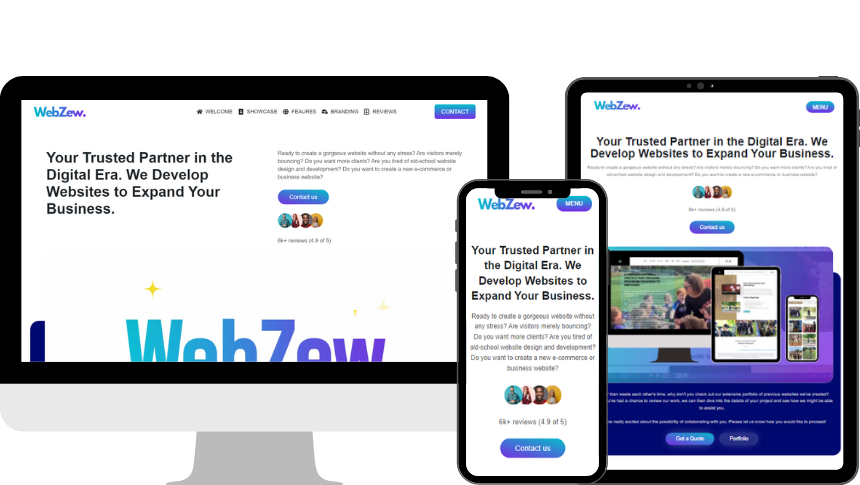Imagine launching a complex website project on time, under budget, and with minimal headaches. Sounds like a dream? With AI project managers stepping into the scene, it’s becoming reality for web development teams worldwide. These intelligent systems aren’t just buzzwords—they’re revolutionising how we handle everything from task allocation to risk prediction in website builds. Whether you’re a developer juggling code sprints or a business owner overseeing digital transformations, understanding AI’s role could be the key to staying ahead in a fast-paced industry.
In this article, we’ll dive deep into what AI project managers are, how they’re reshaping traditional methods, and why they’re essential for modern web development. We’ll cover practical tools, real benefits, potential pitfalls, and even peek into the future. By the end, you’ll have a clear roadmap to integrate AI into your workflows, boosting efficiency without losing that human touch.
What is an AI Project Manager?
Let’s start with the basics. An AI project manager is essentially an intelligent software system that uses artificial intelligence to oversee and optimise project workflows. Unlike traditional tools that rely on manual inputs, these AI-driven managers analyse data in real-time, automate routine tasks, and provide actionable insights to keep website development projects on track.
Think of it as your virtual co-pilot. For instance, in a typical website redesign project, an AI project manager might scan your backlog, predict delays based on historical data, and suggest reallocating resources—all without you lifting a finger. It’s powered by machine learning algorithms that learn from past projects, making them smarter over time.
But how does this differ from a human project manager? Humans bring empathy, creativity, and nuanced decision-making, while AI excels at speed, accuracy, and handling vast amounts of data. Together, they form a powerhouse duo for web development teams.
How AI is Changing Traditional Project Management in Web Development
Traditional project management in web development often involves spreadsheets, endless emails, and weekly stand-ups that drag on. AI is flipping the script by introducing automation and intelligence at every stage.
For example, in coding phases, AI can automate bug detection and testing, freeing developers to focus on innovative features like responsive designs or SEO integrations. Tools like predictive analytics forecast timelines more accurately, reducing the guesswork that plagues waterfall or agile methodologies.
This shift isn’t just about efficiency—it’s about adaptability. In an era where client demands change overnight, AI helps teams pivot quickly, ensuring websites launch with the latest trends, such as AI-enhanced user experiences or autonomous features.
Why This Shift Matters for Businesses and Developers
Why bother with this change? For businesses, it means faster time-to-market, lower costs, and happier clients. A delayed website launch can cost thousands in lost revenue; AI minimises that risk by spotting issues early.
For developers, it’s a game-changer. No more burning midnight oil on repetitive tasks—AI handles the grunt work, allowing creative freedom. Plus, with the rise of autonomous AI web developers, teams can scale projects without expanding headcount, making small agencies competitive against giants.
In short, embracing AI isn’t optional; it’s essential for survival in a digital-first world.
Understanding AI Project Management
Diving deeper, AI project management integrates artificial intelligence into core processes to make them smarter and more efficient. At its heart, it’s about using data to drive decisions rather than intuition alone.
Definition and Core Functions of AI in Project Management
An AI project manager’s core functions include task automation, resource optimisation, and performance monitoring. In website development, this might mean automatically generating sitemaps based on user behaviour data or scheduling deployments during low-traffic hours.
Machine learning plays a pivotal role by analysing patterns from previous projects. For automation, it handles repetitive elements like status updates or progress reports, ensuring everyone stays informed without manual effort.
Difference Between Human and AI Project Managers
Humans excel in areas requiring emotional intelligence, like motivating teams during crunch time or negotiating with stakeholders. AI, on the other hand, shines in data-heavy tasks, such as crunching numbers for budget forecasts or identifying risks through pattern recognition.
The sweet spot? Hybrid models where AI supports humans, not replaces them. In web development, this means developers get AI-assisted code reviews, while human managers handle client relationships.
How Machine Learning and Automation Play Roles in Managing Web Projects
Machine learning predicts outcomes by learning from data—think forecasting how long a custom e-commerce integration will take based on similar past builds. Automation streamlines workflows, like auto-assigning tasks to the most suitable developer based on their skills and availability.
In practice, this reduces errors in web projects. For instance, AI can automate A/B testing for website layouts, providing data-driven recommendations that enhance user engagement.
Evolution of Project Management in Web Development
Project management in web development has come a long way from rigid plans to agile, AI-infused strategies.
Traditional Project Management Methods (Agile, Scrum, Waterfall)
Waterfall is linear: plan, design, build, test, launch. It’s great for straightforward sites but falters with changes. Agile and Scrum introduce flexibility with sprints and iterative feedback, ideal for dynamic web projects like app integrations.
Yet, even these can be manual and time-consuming, leading to bottlenecks in fast-evolving fields like responsive web design.
Integration of AI Tools in Web Development Workflows
AI integrates seamlessly into these methods. In Scrum, AI can prioritise backlogs by predicting feature impacts on user retention. For Waterfall, it enhances planning with accurate timelines.
Tools like chatbots for team queries or automated code merges are becoming standard, blending human oversight with machine precision.
Transition from Manual to Intelligent Project Coordination
This transition means moving from reactive to proactive management. Instead of fixing issues post-launch, AI anticipates them—like detecting compatibility problems in browser testing early. The result? Smoother coordination and websites that perform better from day one.
Key Features of AI Project Managers
What makes AI project managers tick? Here are the standout features transforming web development.
Task Automation and Scheduling
AI automates routine tasks like assigning bugs to developers or scheduling code reviews. In website projects, it can auto-generate timelines, adjusting for holidays or team availability to prevent delays.
Predictive Project Planning (Using Data to Anticipate Bottlenecks)
By analysing historical data, AI predicts bottlenecks—such as a design phase overrun due to client feedback loops. This allows preemptive adjustments, keeping projects on schedule.
AI-Based Resource Allocation and Time Tracking
AI allocates resources smartly, matching developers’ strengths to tasks. Time tracking becomes effortless, with AI logging hours and flagging inefficiencies, like excessive time on minor UI tweaks.
Real-Time Communication and Reporting
Instant updates via dashboards or notifications keep teams aligned. For distributed web teams, this means real-time reports on project health, reducing miscommunication.
Risk Management and Decision-Making Using Predictive Analytics
AI scans for risks, like potential security vulnerabilities in web code, and suggests mitigations. Predictive analytics aids decisions, such as choosing between frameworks based on performance data.
Top AI Tools for Project Management in Web Development
Choosing the right tool is crucial. Here’s a roundup of top options, with descriptions, pros, and ideal use cases.
ClickUp AI
ClickUp AI is a versatile platform that embeds AI into project workflows, offering automation for tasks, summaries, and progress tracking.
- Pros: Highly customisable, robust free plan, strong automations for web tasks like sprint planning.
- Cons: Can be overwhelming for beginners, occasional performance lags with large projects.
- Ideal Use Cases: Web agencies handling multiple client sites, where custom views for design, dev, and QA phases are needed.
Asana Intelligence
Asana Intelligence uses AI to summarise projects, suggest tasks, and optimise workflows with smart editing and fields.
- Pros: Intuitive interface, robust free plan, excellent for collaboration in web teams.
- Cons: Lacks built-in time tracking, not ideal for very basic projects.
- Ideal Use Cases: Small to medium web development teams focusing on agile sprints and client feedback loops.
Monday.com AI Assistant
Monday.com’s AI Assistant automates workflows, generates insights, and connects apps for seamless project management.
- Pros: Visually appealing dashboards, easy customisation, strong integrations.
- Cons: Advanced features require higher plans, potential learning curve for complex setups.
- Ideal Use Cases: Creative web agencies needing visual boards for content calendars and deployment schedules.
Jira with AI Integrations
Jira’s AI features, via Atlassian Intelligence, include automated summaries, risk prediction, and test management for software projects.
- Pros: Excellent for agile teams, customisable workflows, strong for bug tracking in web dev.
- Cons: Steep learning curve, can be pricey for small teams.
- Ideal Use Cases: Large-scale website developments with integrated testing and deployment pipelines.
Notion AI for Team Collaboration
Notion AI enhances collaboration with AI-generated content, summaries, and task suggestions in a flexible workspace.
- Pros: All-in-one for docs and tasks, real-time collaboration, affordable.
- Cons: Less structured than dedicated PM tools, potential interface quirks.
- Ideal Use Cases: Freelance web developers or small teams managing documentation alongside project tracking.
Benefits of Using AI Project Managers
The perks are plentiful, making AI a must-have for web development.
Enhanced Productivity and Accuracy
AI automates tedium, boosting productivity by up to 40% in some cases. Accuracy improves as AI reduces human errors in scheduling or estimations.
Reduced Project Delays and Miscommunication
Predictive tools spot delays early, while real-time comms keep everyone on the same page, minimising costly rework in website launches.
Better Cost Estimation and Budgeting
Data-driven forecasts provide precise budgets, helping agencies avoid overruns on features like custom APIs.
Data-Driven Decision Making
AI analyses trends, guiding choices like tech stacks for better website performance.
Streamlined Client Communication and Reporting
Automated reports impress clients with transparent updates, building trust in long-term projects.
How AI Project Managers Support Web Developers
AI isn’t just for managers—it’s a boon for developers too.
Automating Repetitive Tasks (Testing, Bug Tracking, Code Updates)
AI handles automated testing and bug fixes, letting devs focus on core coding for innovative web features.
Assisting in Sprint Planning and Backlog Prioritisation
It suggests priorities based on impact, streamlining agile cycles for faster iterations.
Real-Time Feedback and Code Quality Prediction
AI reviews code instantly, predicting quality issues to maintain high standards in website builds.
Collaboration Enhancement Among Distributed Teams
Tools facilitate seamless sharing, crucial for global web teams working on time-sensitive updates.
Challenges and Limitations
No tech is perfect—AI has its hurdles.
Over-Reliance on Automation
Teams might neglect human oversight, leading to overlooked nuances in creative web designs.
Data Privacy and Security Risks
Handling sensitive client data requires robust security; breaches could damage reputations.
Lack of Emotional Intelligence and Creativity
AI can’t motivate teams or ideate like humans, potentially stifling innovation.
Integration Issues with Existing Project Management Tools
Compatibility problems can arise, requiring time to resolve in established workflows.
The Future of AI Project Management in Web Development
Looking ahead, AI is set to evolve dramatically.
AI-Powered Autonomous Teams
Imagine autonomous AI web developers handling entire builds, with humans overseeing strategy.
Predictive Delivery and Smart Contracts in Development
AI will forecast deliveries with pinpoint accuracy, integrating smart contracts for automated payments.
Integration with Web3 and Decentralised Systems
AI will manage decentralised web projects, enhancing security in blockchain-based sites.
The Rise of AI Co-Managers Alongside Human PMs
Hybrid models will dominate, with AI as co-managers boosting efficiency in autonomous setups.
How to Implement AI Project Management in Your Web Development Agency
Ready to get started? Here’s a step-by-step guide.
- Assess Your Needs: Evaluate current pain points, like delays in testing.
- Choose the Right AI Tools: Start with user-friendly options like Asana or ClickUp.
- Integrate Gradually: Pilot on one project to test compatibility.
- Train Your Team: Offer workshops on AI basics to build confidence.
- Monitor and Adjust: Use feedback to refine usage.
Choosing the Right AI Tools
Match tools to your scale—Jira for enterprises, Notion for startups.
Training Your Team to Work with AI Assistants
Focus on practical sessions, emphasising AI as a helper, not a replacement.
Setting Realistic Expectations
Expect initial hiccups; AI improves with data over time.
Continuous Improvement Through Feedback Loops
Regular reviews ensure AI aligns with evolving web needs.
Case Studies & Real-World Examples
Real success stories highlight AI’s impact.
Agencies Using AI-Driven Project Management Successfully
A digital agency adopted ClickUp AI, reducing project timelines by 30% through automated scheduling in website redesigns.
Netflix uses AI for web development, personalising user interfaces and cutting development time via predictive analytics.
Before-and-After Productivity Metrics
One web firm saw productivity rise 40% post-AI implementation, with fewer errors in code deployments. Before: Manual tracking led to 20% delays; after: Predictive tools dropped this to 5%.
Lessons Learned from Early Adopters
Key takeaways: Start small, prioritise data security, and combine AI with human creativity for best results. Early adopters like Airbnb learned to use AI for resource optimisation, enhancing team collaboration in global web projects.
FAQs
What is the main difference between AI and traditional project management?
AI uses data and automation for predictive insights, while traditional methods rely on manual planning and experience.
Can AI completely replace human project managers in web development?
No, AI complements humans by handling data tasks, but creativity and empathy remain human domains.
Which AI tool is best for beginners in website development?
Asana Intelligence is user-friendly with a robust free plan, ideal for starting out.
How does AI improve risk management in web projects?
It analyses patterns to predict issues like security flaws or delays, allowing proactive fixes.
Is AI project management expensive for small agencies?
Many tools offer free tiers or affordable plans, making it accessible with scalable pricing.