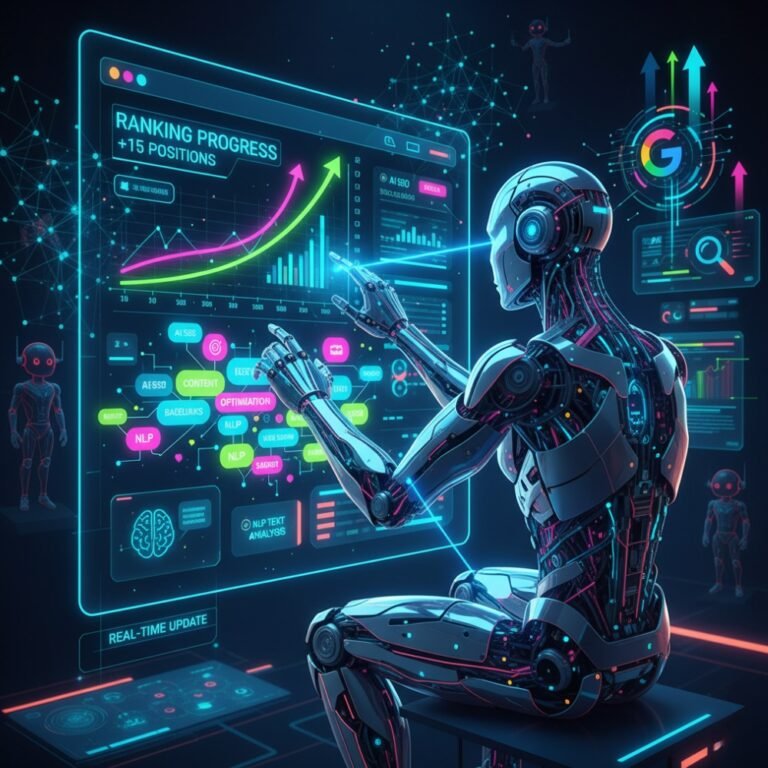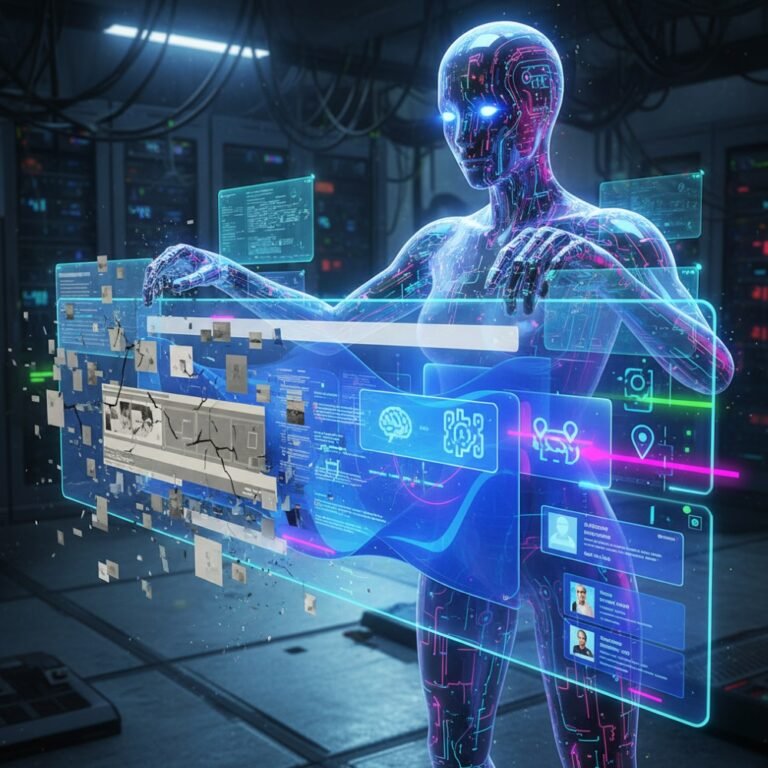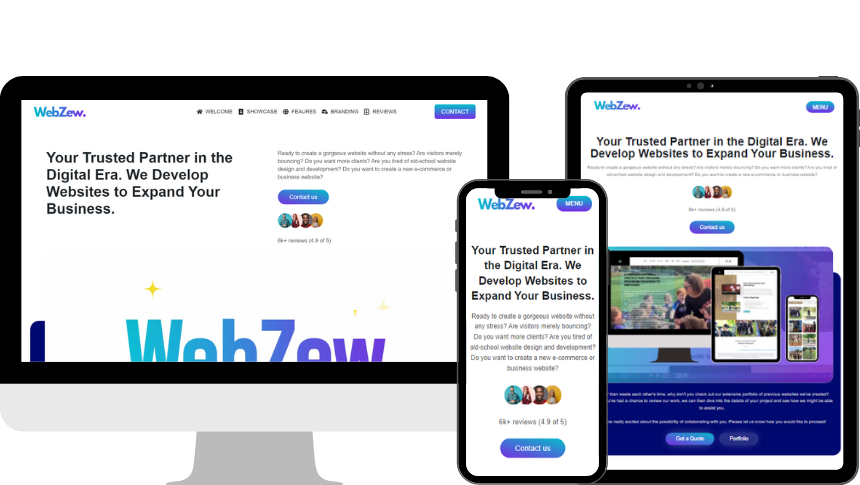Have you ever clicked on a website only to wait… and wait… until you finally give up and click away? In today’s fast-paced digital world, a slow website isn’t just annoying—it’s a business killer. But what if your site could optimise itself automatically, zipping through loads like a sports car on an open road? That’s where speed optimisation tools that auto-optimise websites come in. These clever bits of software handle the heavy lifting, making your site quicker without you needing to dive into code.
In this guide, we’ll dive deep into everything you need to know about these tools. From understanding why speed matters to reviewing the best options on the market in 2025, we’ll cover it all. Whether you’re running a blog, an e-commerce store, or a SaaS platform, you’ll find practical advice to boost your site’s performance. Let’s get started—your faster website awaits!
What is Website Speed Optimisation?
Website speed optimisation is all about making your site load as quickly as possible. It’s not just tweaking a few settings; it’s a holistic approach to reducing load times, improving responsiveness, and ensuring smooth user interactions.
Think of it like tuning a car engine. You remove unnecessary weight, streamline the fuel flow, and ensure everything runs efficiently. In web terms, this means compressing files, caching content, and minimising delays.
At its core, speed optimisation focuses on metrics like page load time—the moment from click to full display. Tools that auto-optimise take this further by applying changes in real-time, without manual intervention. They’re especially handy for non-techies who want results fast.
Why Speed Matters for SEO, UX, and Conversions
Speed isn’t a nice-to-have; it’s essential. Google has made it clear: faster sites rank higher in search results. Since Core Web Vitals became a ranking factor, slow sites are penalised, pushing them down the SERPs.
For user experience (UX), a delay of even one second can frustrate visitors. Studies show that 53% of mobile users abandon sites that take over three seconds to load. That means lost traffic and potential customers slipping away.
Conversions take the biggest hit. Amazon found that every 100ms of latency costs 1% in sales. For e-commerce, faster sites mean more add-to-carts and checkouts. In short, optimising speed boosts engagement, reduces bounce rates, and directly impacts your bottom line.
Core Factors Affecting Website Speed
Several elements can drag down your site’s speed. Understanding them helps you target optimisations effectively.
Page Load Time vs. Core Web Vitals (LCP, FID, CLS)
Page load time is the overall duration for a page to become fully interactive. But Google’s Core Web Vitals drill deeper: Largest Contentful Paint (LCP) measures how long the main content takes to appear (aim for under 2.5 seconds). First Input Delay (FID) tracks responsiveness to user interactions (under 100ms is ideal). Cumulative Layout Shift (CLS) scores visual stability—unexpected shifts annoy users and hurt scores (keep under 0.1).
Tools like Google PageSpeed Insights help diagnose these. Auto-optimisation tools often address all three by compressing assets and stabilising layouts.
Image Optimisation and Compression
Images are bandwidth hogs, often accounting for 50% or more of a page’s weight. Without optimisation, they slow everything down. Compression reduces file sizes without losing quality—think JPEGs at 80% quality or next-gen formats like WebP.
For e-commerce, optimised images can boost conversions by 7-10%, as pages load faster and look sharp. Tools auto-convert and resize on the fly.
Browser Caching & CDN Usage
Browser caching stores files locally so repeat visitors load faster. A Content Delivery Network (CDN) distributes your site across global servers, reducing distance-based delays. Together, they can cut load times by 50%.
JavaScript and CSS Minification
Unminified code is bloated with spaces and comments. Minification strips this out, shrinking files. Deferring JS (loading it after the page) prevents render-blocking issues.
Server Response Time & Hosting Quality
A sluggish server means slow everything. Opt for quality hosting with SSD storage and low TTFB (Time to First Byte). Upgrading can shave seconds off loads.
What Are Speed Optimisation Tools?
Speed optimisation tools are software solutions that identify and fix performance bottlenecks. They range from simple testers to full suites that auto-apply fixes.
Manual Optimisation vs. Auto-Optimisation Tools
Manual tools require you to implement changes yourself—like compressing images one by one. Auto-optimisation tools do it automatically, often with one-click setup. They’re ideal for busy site owners, handling ongoing tweaks as content changes.
Benefits of Using Speed Optimisation Tools
These tools save time, improve rankings, and enhance UX. Expect 20-50% faster loads, lower bounce rates, and higher conversions. Plus, they’re scalable for growing sites.
Categories of Speed Optimisation Tools
Tools come in various flavours, each targeting specific issues.
All-in-One Auto-Optimisation Plugins (e.g., WP Rocket, NitroPack, Swift Performance)
These handle caching, minification, and more in one package. Great for WordPress users.
Image Optimisation Tools (e.g., TinyPNG, ShortPixel, Imagify)
Specialised for compressing and converting images. ShortPixel offers lossless compression, reducing sizes by up to 75%.
CDN & Caching Tools (e.g., Cloudflare, BunnyCDN, Fastly)
Cloudflare’s free tier includes basic caching, while paid options add advanced features.
Code Optimisation Tools (Minify JS/CSS/HTML, defer JS)
Autoptimise (free) minifies code; premium tools integrate this with caching.
Database Optimisation Tools (e.g., WP-Optimise, Advanced Database Cleaner)
Clean up bloated databases on WordPress sites, removing revisions and spam.
Monitoring & Testing Tools (e.g., Google PageSpeed Insights, GTmetrix, Pingdom, WebPageTest)
GTmetrix provides detailed reports with waterfalls, helping pinpoint issues.
Best Auto-Optimisation Tools (Detailed Reviews)
In 2025, these stand out for their auto-features and results.
WP Rocket
WP Rocket is a premium WordPress plugin that’s user-friendly and effective. Upon activation, it auto-applies 80% of best practices, like page caching and GZIP compression. It also handles lazy loading and database cleanup.
Pros: Intuitive interface, integrates with CDNs, boosts scores by 10-20 points. Users report 2x faster loads. Cons: No free version, and it might overlap with hosting optimisations. Pricing starts at £39/year for one site. Ideal for beginners seeking quick wins.
NitroPack
NitroPack is an all-in-one cloud-based tool that auto-optimises everything from images to code. It uses advanced caching and real-time compression, often achieving 100/100 PageSpeed scores.
Pros: Handles dynamic content well, includes built-in CDN, and supports multiple CMS. In tests, it doubled speeds for e-commerce sites. Cons: Subscription-based (from £14/month), and some report billing surprises. Excellent for agencies managing multiple sites, with a 4.9/5 TrustPilot rating.
Cloudflare APO
Cloudflare’s Automatic Platform Optimisation (APO) caches dynamic WordPress content at the edge, reducing TTFB by 72%. It’s a paid add-on (£4/month) to their free CDN.
Pros: Global network for low latency, easy setup. Cons: Plugin feels abandoned, and it’s WordPress-specific. Best for sites already on Cloudflare, offering solid performance without complexity.
LiteSpeed Cache
LiteSpeed Cache is free with premium upgrades, excelling on LiteSpeed servers. It auto-caches, optimises images, and minifies code.
Pros: 4.8/5 rating, server-side speed boosts. Often outperforms WP Rocket in tests. Cons: Setup can be fiddly, best with compatible hosting. Free for basics, premium from £79/year. Great for budget-conscious users.
Jetpack Boost
From Automattic, Jetpack Boost is free and focuses on Core Web Vitals with lazy loading and critical CSS.
Pros: One-click optimisations, lightweight. Boosts speeds with minimal effort. Cons: Limited features compared to premiums; some bloat from parent Jetpack. Ideal for simple sites, with easy integration.
How Auto-Optimisation Tools Work
These tools scan your site and apply fixes automatically.
- Real-time Image Compression: Detects and compresses uploads on the fly, converting to WebP.
- Lazy Loading: Loads images only when scrolled into view, saving initial bandwidth.
- Automatic Caching Rules: Sets browser and server caches, purging on updates.
- Critical CSS Generation: Extracts above-the-fold styles for faster rendering.
- Code Minification & Deferring: Shrinks and delays non-essential scripts.
They often use AI to prioritise changes, ensuring minimal disruption.
Comparing Free vs Paid Speed Optimisation Tools
Free Tools (Pros & Cons)
Free options like LiteSpeed Cache (basic) or Jetpack Boost offer solid starts. Pros: No cost, easy entry. Cons: Limited features, no support, potential conflicts. Great for testing, but scale limits them.
Premium Tools (When to Invest)
Paid tools like NitroPack or WP Rocket add advanced auto-features and guarantees. Invest when traffic grows, or for e-commerce where speed equals revenue. They often pay for themselves via higher conversions.
| Feature | Free Tools | Paid Tools |
|---|---|---|
| Auto-Caching | Basic | Advanced, with rules |
| Image Optimisation | Manual/Limited | Real-time, AI-driven |
| Support | Community | Priority, expert |
| CDN Integration | Rare | Built-in |
| Price | £0 | £10-50/month |
How to Choose the Right Speed Optimisation Tool
Selection depends on your setup.
Based on CMS (WordPress, Shopify, Wix, Custom Sites)
For WordPress, WP Rocket or NitroPack shine. Shopify users love apps like TinyPNG. Wix has built-in tools, but add Cloudflare for extras. Custom sites? Go cloud-based like NitroPack for flexibility.
Based on Website Type (Blog, E-commerce, SaaS, Portfolio)
Blogs need basic caching; e-commerce demands image and database optimisations for carts. SaaS sites prioritise low TTFB; portfolios focus on visuals. Match tools to pain points.
Case Studies & Results
Real-world examples show the impact.
Example: Speed Score Before and After Optimisation with NitroPack
A marketing agency saw their mobile PageSpeed score jump from 24 to 94 after NitroPack. Conversions rose 15%, with TTFB halved. Another host boosted Core Web Vitals pass rate from 30% to 88% across 2000+ sites.
Example: Image Optimisation Impact on E-commerce Store
An e-commerce site optimised images, reducing load times by 40%. Sales increased 20%, with lower abandonment. High-quality, compressed visuals built trust and sped up browsing.
Common Mistakes to Avoid in Speed Optimisation
Don’t sabotage your efforts.
- Over-optimisation Breaking Site Design: Aggressive compression can distort images or break layouts. Test thoroughly.
- Using Too Many Plugins: Each adds overhead; consolidate where possible.
- Ignoring Mobile Speed: Optimise for smaller screens—mobile traffic dominates.
Other pitfalls: Neglecting unused JS, poor font strategies, or hotlinking images.
Future of Speed Optimisation Tools
The horizon looks exciting.
AI-powered tools will dominate, predicting and auto-fixing issues before they arise. Edge computing pushes processing closer to users, slashing latency.
Google’s Core Web Vitals will evolve, perhaps adding new metrics like interaction readiness. Next-gen CDNs with AI will personalise optimisations, making sites even snappier.
In 2025 and beyond, expect seamless, intelligent tools that make slow sites a relic.
FAQs
What is the best free speed optimisation tool?
LiteSpeed Cache or Jetpack Boost for WordPress. They offer solid auto-features without cost.
How much can speed optimisation improve conversions?
Up to 20-30% in some cases, as faster sites reduce abandonment and build trust.
Do I need a developer to use auto-optimisation tools?
No—most are plug-and-play, with dashboards for non-coders.
What’s the difference between caching and minification?
Caching stores ready files; minification shrinks code size for quicker delivery.
Can speed tools work with any hosting?
Yes, but compatibility varies—check for LiteSpeed or Apache support.
How often should I test site speed?
Weekly, or after major updates, using tools like GTmetrix.
There you have it—a complete guide to speed optimisation tools that auto-optimise your website. Implement these tips, and watch your site soar. If you’ve tried any, share your experiences in the comments!