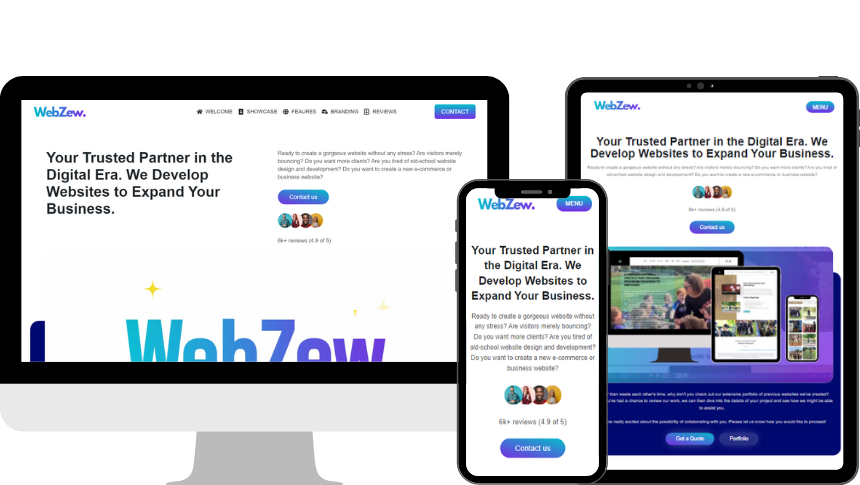Imagine this: You’re sipping your morning coffee, scrolling through your favourite news site, or adding items to your online shopping basket. Behind every seamless click, every smooth scroll, and every personalised recommendation lies the magic of website development. It’s the invisible force that turns a simple idea into a digital powerhouse. But if you’re a complete beginner wondering, “What is website development?” – you’re in the right place.
In this full beginner’s guide, we’ll demystify the whole process. Whether you’re a small business owner eyeing your first online presence, a creative itching to build a portfolio, or just curious about the tech world, we’ll break it down step by step. No jargon overload – just clear, actionable insights to get you started. By the end, you’ll not only understand how website development works but also feel empowered to take your next move. Ready to dive in?
Quick TL;DR: Website Development in a Nutshell
Website development is the art and science of building, maintaining, and scaling websites using code and tools. It involves everything from crafting the visual layout (front-end) to handling data and security (back-end). For beginners, start with HTML for structure, CSS for style, and JavaScript for interactivity. Expect 1-3 weeks for a simple site, costing £200-£5,000 depending on complexity. It’s essential in 2025 for businesses to stay competitive online – think faster sites, better user experiences, and seamless mobile access.
Why Website Development Matters in 2025
In a world where over 5 billion people are online, your website isn’t just a digital business card – it’s your storefront, your 24/7 salesperson, and your credibility badge all rolled into one. But why does website development matter now more than ever? Let’s unpack it.
First off, the digital landscape is evolving at breakneck speed. With mobile traffic dominating (over 60% of web visits), sites that load slowly or look wonky on phones are toast. Good website development ensures your site is responsive, fast, and user-friendly, keeping visitors hooked and boosting conversions. Picture a local bakery: A clunky site means lost orders; a slick one? Repeat customers queuing up virtually.
For businesses, it’s a game-changer. In 2025, search engines like Google prioritise sites that offer stellar experiences – think voice search optimisation and AI-driven personalisation. A well-developed site can skyrocket your SEO rankings, drawing in organic traffic without endless ad spend. Creators and freelancers? It’s your portfolio on steroids, showcasing skills to land gigs.
And don’t get us started on e-commerce. With global online sales projected to hit trillions, robust development means secure checkouts, inventory syncs, and abandoned cart recoveries. Even non-profits benefit: Engaging sites rally donors and spread causes far and wide.
The bottom line? Website development isn’t a luxury – it’s survival. It empowers you to connect, convert, and compete in a hyper-connected era. If you’re still on a dusty old page from 2010, it’s time for an upgrade.
Website Development vs Web Design: Clearing the Confusion
Ever heard someone say “design the website” when they really mean “build it”? It’s a common mix-up, but understanding the difference between website development and web design is crucial – especially if you’re outsourcing or learning yourself.
Web design is all about the aesthetics and user journey. It’s the creative side: sketching layouts, picking colour schemes, choosing fonts, and ensuring the site feels intuitive. Think of a designer as an interior architect – they plan the rooms, furniture, and flow, but they don’t wire the electrics. Tools like Figma or Adobe XD help here, focusing on visuals and wireframes.
Website development, on the other hand, is the technical build-out. Developers take those designs and code them into reality using languages like HTML, CSS, and JavaScript. It’s handling the “under the hood” stuff: databases for storing user data, servers for hosting, and logic for features like login forms. Analogy time: If design is the blueprint, development is construction – nailing beams, plumbing pipes, and testing for stability.
For example, a design might specify a hero image slider. The developer codes it to auto-rotate, pause on hover, and load lightning-fast across devices.
The two overlap – a great developer considers design principles – but they’re distinct roles. In small teams, one person might handle both (hello, full-stackers). For beginners, grasp this split to communicate better with pros or focus your learning path.
Types of Website Development: Which One Fits Your Needs?
Not all websites are created equal. Depending on your goals – from a simple landing page to a full-blown online empire – you’ll choose different types of website development. Let’s explore the main categories, with real-world examples to make it click.
Static Sites: Simple and Swift
Static websites are the no-frills option. They’re pre-built pages served exactly as coded, with no dynamic content changes on the fly. Ideal for portfolios, brochures, or event pages where content rarely updates.
Pros: Lightning-fast loading, cheap to host, and secure (fewer moving parts). Cons: Manual updates needed for changes.
Example: A photographer’s site with fixed galleries – build once, admire forever.
Dynamic Sites: Content That Evolves
Here, sites pull and push data in real-time. User inputs, databases, and server scripts make it interactive. Think news sites or blogs where articles load fresh.
Pros: Personalised experiences, scalable. Cons: More complex, potentially slower if not optimised.
Example: A travel blog fetching weather updates or user comments.
CMS-Based Development: Power to the People
Content Management Systems (CMS) like WordPress or Drupal let non-coders update sites easily. Developers customise themes, plugins, and security.
Pros: Quick launches, vast ecosystems. Cons: Can bloat if over-plugin-ed.
Example: A small business blog on WordPress – add posts without touching code.
E-Commerce Sites: Shop ‘Til You Drop
These are dynamic beasts built for selling. Platforms like Shopify or WooCommerce handle carts, payments, and stock.
Pros: Secure transactions, analytics galore. Cons: Higher costs for custom features.
Example: An artisan’s online store with inventory sync and abandoned cart emails.
Web Apps and Progressive Web Apps (PWAs): App-Like Experiences
Web apps mimic desktop software (think Google Docs). PWAs add offline access and push notifications, blurring lines with native apps.
Pros: Cross-platform, no app store hassles. Cons: Advanced coding required.
Example: A task manager PWA that works offline on your phone.
Choosing the right type? Assess your needs: Static for basics, dynamic/CMS for growth, e-commerce for sales, PWAs for engagement. Most beginners start with CMS for that sweet spot of ease and power.
Core Roles and Skills in Website Development
Website development is a team sport, with specialists bringing unique superpowers. Understanding these roles helps you collaborate (or upskill) effectively. Let’s meet the players.
Front-End Developer: The Face of Your Site
Front-end devs craft what users see and interact with. They wield HTML for structure, CSS for styling, and JavaScript for animations and forms.
Key skills: Responsive design, UI frameworks like React. Example: Making a navigation menu collapse gracefully on mobiles.
Back-End Developer: The Brain Behind the Scenes
These wizards handle servers, databases, and logic. Using languages like Python or Node.js, they manage user logins, data storage (SQL/NoSQL), and APIs.
Key skills: Server management, security protocols. Example: Processing a payment gateway securely.
Full-Stack Developer: The All-Rounder
The Swiss Army knife – proficient in front and back-end. They’re ideal for startups needing versatility.
Key skills: End-to-end ownership, from code to deployment. Example: Building a solo dev’s personal dashboard app.
DevOps, QA Testers, and UX Engineers: The Support Squad
DevOps streamline deployments with tools like Docker. QA testers hunt bugs via automated scripts. UX engineers blend design and dev for intuitive flows.
Key skills: CI/CD pipelines, cross-browser testing, user empathy mapping.
In small projects, roles blur – you might wear multiple hats. For beginners, front-end is the friendliest entry point, building visible wins fast.
Technical Fundamentals: The Building Blocks Explained
Diving into the tech? Don’t panic – we’ll keep it simple, with analogies and bite-sized code examples. These fundamentals form the bedrock of website development.
HTML: The Skeleton of Your Site
HyperText Markup Language structures content. It’s like outlining a book: headings, paragraphs, links.
Semantic HTML adds meaning (e.g., for blog posts), aiding SEO and accessibility.
Example snippet:
html
<!DOCTYPE html>
<html lang="en">
<head>
<title>My First Site</title>
</head>
<body>
<header>
<h1>Welcome to Website Development</h1>
</header>
<main>
<p>This is a simple paragraph.</p>
</main>
</body>
</html>Start here – it’s forgiving and visual.
CSS Basics and Responsive Design: Adding Style and Flexibility
Cascading Style Sheets make it pretty. Selectors target elements; properties define looks.
For responsiveness, media queries adapt layouts to screen sizes – crucial for mobile-first in 2025.
Example: Centre text on small screens.
css
body {
font-family: Arial, sans-serif;
}
@media (max-width: 600px) {
h1 {
text-align: center;
}
}Analogy: CSS is makeup – enhances without changing the bones.
JavaScript: Bringing Interactivity to Life
JS adds behaviour. It manipulates the Document Object Model (DOM), the page’s live tree structure.
Example: Alert on button click.
javascript
document.getElementById('myButton').addEventListener('click', function() {
alert('Hello, Developer!');
});Think of JS as the site’s personality – static pages become dynamic playgrounds.
Server-Side Basics: The Hidden Engine
Back-end handles requests. Servers run code (e.g., PHP), query databases (storing user info), and serve via APIs (data exchanges).
Example: A simple API endpoint fetches user data – no code needed yet, but imagine it powering a login.
Master these, and you’re coding your first page in hours. Practice by tweaking free templates.
Common Development Stacks and Languages: Picking Your Toolkit
A “stack” is a combo of technologies that play nice together. Choosing one depends on project scale, team skills, and goals. Here’s a rundown of popular ones for beginners.
LAMP: The Classic for Dynamic Sites
Linux, Apache, MySQL, PHP. Timeless for content-heavy sites.
Use case: Blogs or forums. Pros: Free, mature. Example: Custom WordPress tweaks.
MERN and MEAN: JavaScript All the Way
MERN (MongoDB, Express, React, Node.js) or MEAN (Angular instead of React). Full JS for seamless front-back flow.
Use case: Real-time apps like chat tools. Pros: Fast prototyping. Great if you love JS.
JAMstack: Modern, Secure Static Power
JavaScript, APIs, Markup. Builds static sites with dynamic pulls (e.g., headless CMS).
Use case: High-traffic portfolios. Pros: Blazing speed, easy scaling via Netlify.
Python/Django or Ruby on Rails: Rapid Development
Django for secure, scalable apps; Rails for quick MVPs.
Use case: E-commerce back-ends. Pros: “Batteries included” – less boilerplate.
PHP/WordPress: Beginner-Friendly CMS King
PHP powers WordPress, handling 40% of the web.
Use case: Small business sites. Pros: Plugins galore. Cons: Security vigilance needed.
Tip: Start with MERN for versatility or WordPress for speed. Assess: Solo project? Go JAMstack. Team effort? LAMP.
The Website Development Process: A Step-by-Step Roadmap
Building a site isn’t chaos – it’s a structured journey. Here’s a beginner-friendly checklist with rough timelines for a mid-sized project (e.g., small business site). Adapt as needed.
1. Discovery and Requirements Gathering (1-2 Weeks)
Define goals: Who’s the audience? What features (contact form, blog)? Budget and timeline?
Checklist:
- Interview stakeholders.
- Create user personas (e.g., “Busy mum shopping online”).
- Outline must-haves vs nice-to-haves.
2. Wireframing and Design (UX Focus) (1-3 Weeks)
Sketch layouts. Tools like Figma visualise flow.
Checklist:
- Draw sitemaps.
- Prototype pages (desktop/mobile).
- Get feedback loops early.
3. Development: Front and Back-End (4-8 Weeks)
Code it up. Front-end first for visuals, then back-end for functionality.
Checklist:
- Set up repo with Git.
- Build iteratively: Pages → Interactions → Integrations.
- Use agile sprints (weekly demos).
4. Testing and QA (1-2 Weeks)
Hunt bugs. Test on devices, browsers, speeds.
Checklist:
- Unit tests for code.
- User acceptance testing (UAT).
- Fix accessibility (e.g., screen reader checks).
5. Deployment and Hosting (3-5 Days)
Go live! Choose host, migrate files.
Checklist:
- Secure domain/SSL.
- Set up analytics (Google Analytics).
- Soft launch to a staging site.
6. Post-Launch: Maintenance and Updates (Ongoing, 2-4 Hours/Week)
Monitor, update, iterate.
Checklist:
- Regular backups.
- Performance audits.
- Content refreshes based on data.
Total timeline: 2-4 months for pros; longer for solos. Track with Trello. This process ensures nothing’s overlooked – your site launches polished and scalable.
Essential Tools and Services: Your Developer’s Arsenal
Tools make development smoother – like a well-stocked toolbox. Here’s a curated list for beginners, grouped by function.
Code Editors and Version Control
- VS Code: Free, extensible editor with extensions for everything. Why? IntelliSense speeds coding.
- Git/GitHub: Track changes, collaborate. Commit often: “Added nav bar – looking sharp!”
Package Managers and Build Tools
- npm/Yarn: Install libraries (e.g., Bootstrap for CSS). Run npm init to start.
- Webpack/Vite: Bundle code for production – minifies for speed.
Browsers and DevTools
- Chrome DevTools: Inspect elements, debug JS live. Pro tip: Network tab for load times.
- Firefox Developer Edition: Great for CSS grid experiments.
Hosting, Domains, and More
- Netlify/Vercel: Free deploys for static sites – drag-and-drop magic.
- Hostinger/Bluehost: Affordable for dynamic/WordPress, with one-click installs.
- Cloudflare CDN: Speeds global access, adds security.
- Let’s Encrypt: Free SSL certs – HTTPS is non-negotiable.
Start small: VS Code + Git + Netlify. As you grow, layer in CI/CD like GitHub Actions. These keep workflows efficient, letting creativity shine.
SEO, Performance, and Accessibility Basics for Developers
Great development isn’t just functional – it’s discoverable, zippy, and inclusive. Bake these in from day one for a site that ranks, loads, and welcomes all.
SEO Essentials: Get Found on Google
Use semantic HTML (
for mains), meta tags, and fast loads. Target long-tails like “how to develop a website for beginners” in content. Tip: Tools like Google Search Console track rankings. Internal links? Gold for crawlability.
Performance Optimisation: Speed Wins Races
Core Web Vitals matter: Largest Contentful Paint under 2.5s. Compress images (WebP format), lazy-load below-the-fold, minify CSS/JS.
Example: Use loading=”lazy” on images. Result? Bounce rates plummet.
Accessibility: Design for Everyone
Follow WCAG: Alt text for images, keyboard navigation, ARIA labels for dynamic content.
Example: <button aria-label=”Close menu”>X</button>.
Mobile-first? Always – fluid grids via CSS Flexbox/Grid. Test with Lighthouse audits. These aren’t add-ons; they’re what makes your site ethical and effective.
Security Basics Every Beginner Must Know
Security breaches can sink ships – literally, with data leaks. As a beginner, prioritise these to shield your site.
- HTTPS Everywhere: Encrypt traffic with SSL. Free via Let’s Encrypt; Google penalises non-HTTPS.
- Input Validation: Sanitise forms to block SQL injections. Use prepared statements in back-end code.
- Authentication: Secure logins with JWT or OAuth. Hash passwords – never store plain text.
- Backups and Updates: Automate daily backups; patch plugins promptly (WordPress vulnerabilities lurk).
- OWASP Awareness: Know top threats like XSS. Tools like OWASP ZAP scan for issues.
Example: A simple contact form? Validate emails server-side. Start secure – it’s cheaper than fixes later.
Costs and Timelines: Setting Realistic Expectations
Budgeting for website development? It varies wildly by scope, but here’s a 2025 UK guide with ranges.
Cost Breakdown
- Simple Brochure Site: £200-£1,000 (DIY/static via builders like Wix; freelancer for custom).
- Small Business Site (CMS): £1,000-£5,000 (includes design, basic features).
- E-Commerce: £3,000-£15,000 (integrations, payments).
- Custom Web App: £10,000+ (full-stack, scalability).
Factors: Freelancer vs agency (agencies 2-3x pricier), location (UK devs £40-£80/hour).
Timeline Insights
- Basic Site: 1-3 weeks (design + build).
- Business Site: 4-8 weeks.
- Complex App: 3-6 months.
Add 20% buffer for tweaks. Pro tip: Fixed-price contracts cap surprises. For small businesses, start lean – scale as revenue grows.
How to Learn Website Development: Your Beginner Roadmap
Excited to code? This step-by-step path turns novices into capable devs. Aim for 3-6 months of consistent practice (2-3 hours/day).
Step 1: Foundations (Weeks 1-4)
- HTML/CSS: Build static pages. FreeCodeCamp’s Responsive Web Design cert – interactive and fun.
- Project: Personal landing page. Tweak until it shines on phone.
Step 2: Add Interactivity (Weeks 5-8)
- JavaScript Basics: Variables, functions, DOM. MDN docs are gold.
- Project: To-do list app. Celebrate when it checks off tasks!
Step 3: Version Control and Tools (Week 9)
- Git: Branch, commit, push to GitHub.
- Explore VS Code extensions.
Step 4: Back-End Intro (Weeks 10-12)
- Node.js/Express for servers; MongoDB for data.
- Project: Simple blog with posts API.
Step 5: Full Projects and Deployment (Months 4+)
- Build a portfolio, blog, or mini e-store.
- Deploy to Netlify; add SEO tweaks.
Resources: Free vs Paid
- Free: freeCodeCamp, The Odin Project, YouTube (Traversy Media).
- Paid: Udemy (£10 sales), Frontend Masters for depth.
Practice trumps theory – join Reddit’s r/learnprogramming for feedback. Track progress in a journal. You’ve got this; one commit at a time.
Hiring a Web Developer vs Using a Website Builder: Pros, Cons, and Checklist
DIY or hire? Website builders (Wix, Squarespace) tempt beginners, but developers offer custom magic. Weigh it.
Website Builders: Quick and Easy
Pros: Drag-drop, templates, £10-£30/month. Launch in days. Cons: Limited customisation, vendor lock-in, scalability woes. Best for: Basic portfolios.
Hiring a Developer: Tailored Power
Pros: Bespoke features, SEO-optimised, future-proof. Cons: Costly (£500+), longer timelines. Best for: E-commerce or apps.
Hiring Checklist
- Portfolio review: Relevant examples?
- Skills match: Front/back as needed?
- References: Past client wins?
- Contract: Scope, milestones, revisions?
- Tools: Git for transparency?
- Post-launch support: 30-day warranty?
Platforms like Upwork or local networks help. Hybrid? Builder for MVP, dev for upgrades.
Case Studies: Real-World Website Development Wins
Seeing is believing. Here are three hypothetical-yet-realistic examples of website development transforming ideas into impact.
Case 1: Local Café’s E-Commerce Pivot
A Manchester café needed online orders during lockdowns. Using WooCommerce on WordPress, devs built a menu-driven site with Stripe payments. Result: 40% sales boost in three months, mobile-responsive for on-the-go punters. Timeline: 4 weeks, £2,500.
Case 2: Freelance Illustrator’s Portfolio PWA
Switching from static to PWA via React and Firebase. Offline viewing for galleries, push notifications for new art. Outcome: Gig inquiries up 60%, as clients browsed seamlessly. Cost: £1,200, 3 weeks solo dev.
Case 3: Tech Startup’s Dynamic Dashboard
MERN stack for a user analytics tool. Real-time charts, secure logins. Scaled to 1,000 users without hiccups. Impact: Investor funding secured via demo site. 8 weeks, £8,000 agency.
These show development’s ROI – from survival to scaling.
Website Development Tools Checklist
Print this or snag our free PDF download for your desk. Essential starters:
- Editors: VS Code ✓
- Control: Git/GitHub ✓
- Front-End: HTML/CSS/JS ✓ Bootstrap ✓
- Back-End: Node.js/Express ✓ MongoDB ✓
- Build: npm ✓ Vite ✓
- Test: Lighthouse ✓ BrowserStack ✓
- Deploy: Netlify ✓ Hostinger ✓
- Secure: SSL ✓ OWASP cheatsheet ✓
[Download Free Checklist PDF]
Frequently Asked Questions (FAQs)
What is website development?
Website development is the process of building and maintaining websites using coding languages, tools, and best practices to create functional, user-friendly digital experiences.
What’s the difference between web design and web development?
Design focuses on the visual aesthetics and user experience (UX), like layouts and colours, while development involves coding those designs into interactive, functional sites.
Which languages should beginners learn first?
Start with HTML for structure, CSS for styling, then JavaScript for interactivity – they’re the holy trinity of front-end development.
How long does it take to build a simple website?
A basic brochure site can take 1–3 weeks, depending on complexity and experience; more advanced sites might span months.
How much does a website cost?
Costs vary: simple DIY under £200, freelancer £500–£5,000, agency/custom £5,000+. Factor in hosting and maintenance.
What is a full-stack developer?
A full-stack developer handles both front-end (user-facing) and back-end (server/data) aspects, making them versatile for end-to-end projects.
Is WordPress development the same as web development?
WordPress is a CMS within web development; it simplifies building but custom web development offers broader, tailored solutions.
Do I need to learn backend development?
Not always – many start with front-end and use no-code tools or services for back-end; it depends on your site’s needs.
How to make a website mobile-friendly?
Implement responsive design with fluid layouts, media queries, and test across devices for seamless viewing.
Where can I practice building websites?
Try mini-projects like a portfolio or blog; use GitHub for version control and deploy to free hosts like Netlify.