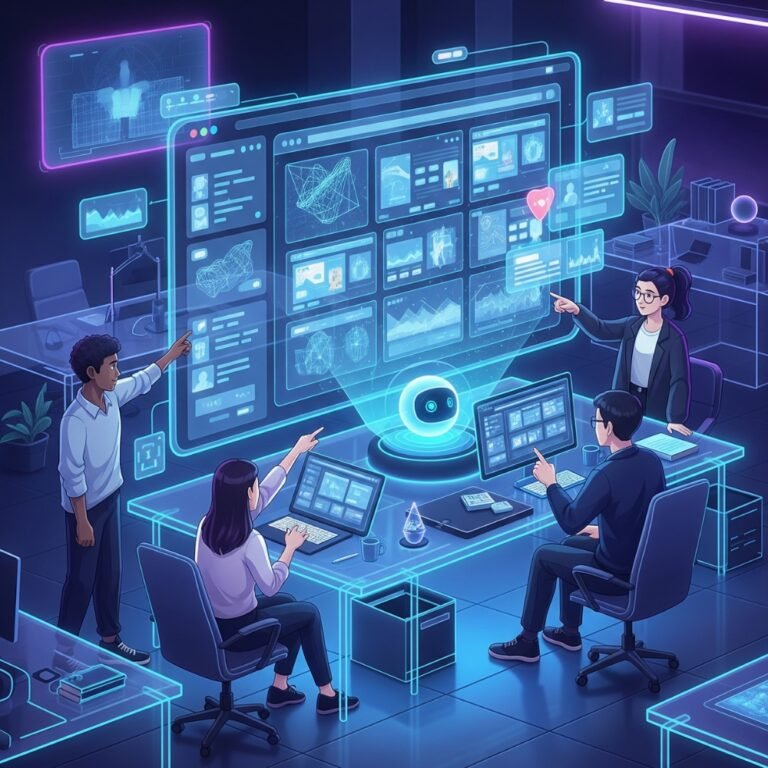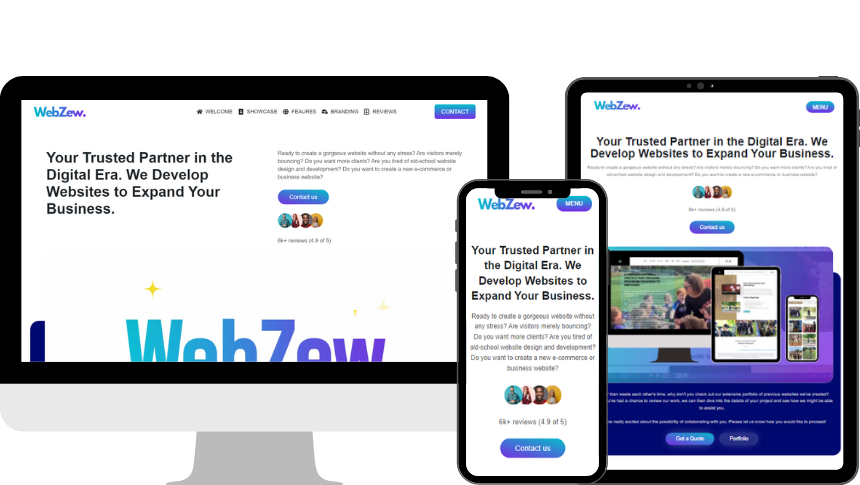Imagine this: every time someone loads your website, it’s like flipping on a light switch in a distant data centre. Now multiply that by millions of users. The internet’s energy hunger is massive—it’s already gobbling up more electricity than entire nations like the Netherlands. As web developers, we’re not just building sites; we’re shaping a digital world that could either drain the planet or help preserve it.
But here’s the good news: energy-efficient web development tools are here to change that. These aren’t gimmicks—they’re smart solutions that slash your site’s carbon footprint while making it faster and cheaper to run. In this guide, we’ll dive into what these tools are, why they matter, and how you can use them in 2025. Whether you’re a solo dev or part of a team, adopting these practices means building better for the environment and your bottom line. Let’s get started.
What Are Energy-Efficient Web Development Tools?
Energy-efficient web development tools are software and platforms designed to minimise power consumption during coding, building, and deploying websites. Think of them as the eco-friendly version of your usual toolkit—they optimise code, reduce server load, and cut unnecessary data transfers.
At their core, these tools focus on sustainability. For instance, they might use lightweight algorithms or integrate with renewable energy sources. Unlike traditional tools that prioritise raw power, these emphasise efficiency, helping devs create sites that load quicker and use less electricity.
Why bother? Because a single webpage can emit as much CO2 as boiling a kettle if it’s bloated with inefficient code. Tools like these make green coding accessible, turning complex eco-goals into simple workflows.
Why Energy Efficiency Matters in Web Development (environmental + cost-saving perspective)
Let’s face it: web development isn’t just about flashy features anymore. Energy efficiency is a game-changer, blending planet-saving perks with real financial wins.
From an environmental standpoint, the web’s carbon footprint is staggering. Data centres alone account for about 2% of global electricity use, and that’s climbing. Inefficient sites mean more server runtime, more cooling needs, and higher emissions. By optimising, we reduce this impact—think fewer coal-fired power plants chugging away for your cat meme site.
On the cost side, efficiency translates to savings. Faster sites use less bandwidth, lowering hosting bills. For businesses, this could mean thousands saved annually. Plus, search engines like Google favour speedy, optimised pages, boosting your SEO and traffic without extra ad spend.
In short, going green isn’t a sacrifice—it’s smart business. It future-proofs your work against rising energy costs and stricter regulations, all while doing your bit for the climate.
⚡ Tools Overview
Navigating the world of web dev tools can feel overwhelming, but focusing on energy efficiency narrows it down to the essentials. These tools span editors, frameworks, and hosting, all geared towards lighter footprints.
We’ll break them into categories later, but here’s a quick tease: expect mentions of lightweight IDEs, speedy build tools, and green hosts. The key? They all prioritise minimal resource use without skimping on functionality.
In 2025, with AI integration on the rise, these tools are evolving to automate efficiency checks, making sustainable dev easier than ever.
Best Energy-Efficient Web Development Tools in 2025
2025 brings a fresh crop of tools that balance power with planet-friendliness. Here’s our roundup of the top picks, based on performance, adoption, and eco-credentials.
- Visual Studio Code (VS Code): Still the king of lightweight editors. Its extensions for green coding, like those tracking energy use, make it a staple. Low memory footprint means less power draw during long sessions.
- Vite: This build tool outpaces Webpack with lightning-fast dev servers. By using native ES modules, it cuts build times and energy—perfect for modern frontend projects.
- Svelte: A frontend framework that’s compiler-based, resulting in tiny bundles. Less code shipped equals less data transfer and lower emissions.
- GreenGeeks Hosting: Powered by renewable energy, this host offsets three times the carbon it uses. Ideal for devs wanting eco-friendly deployment without performance hits.
- SQLite: For backend, this serverless database is ultra-efficient, running in-memory with minimal overhead compared to heavyweights like MySQL.
These aren’t exhaustive, but they’re leaders in efficiency. Pair them with monitoring tools for even better results.
Comparison: Traditional vs. Energy-Efficient Tools
Traditional tools get the job done, but at what cost? Let’s stack them up against their green counterparts.
| Aspect | Traditional Tools (e.g., Webpack, Eclipse) | Energy-Efficient Tools (e.g., Vite, VS Code) |
|---|---|---|
| Build Speed | Slower, more processing | Faster, native modules cut energy use |
| Resource Usage | High memory/CPU | Lightweight, optimised for low draw |
| Carbon Impact | Higher due to inefficiency | Lower, with built-in eco-features |
| Cost | Potential for higher hosting bills | Savings from optimised deploys |
| Scalability | Good, but power-hungry | Excellent, with sustainable growth |
Traditional setups like Webpack excel in complex projects but lag in efficiency. Energy-efficient alternatives shine by reducing overhead—Vite, for example, can halve build times, slashing server energy.
The verdict? Switch to efficient tools for long-term wins, especially as energy prices rise.
How to Choose the Right Energy-Efficient Tool for Your Project
Picking the perfect tool isn’t one-size-fits-all. Start by assessing your project’s needs: Is it a simple site or a complex app?
Consider compatibility—does it integrate with your stack? Look for low resource use; tools like Svelte work well for SPAs.
Factor in community support and updates—VS Code’s ecosystem is vast and active.
Budget matters too: Free options like Vite save money upfront.
Finally, test for energy impact using tools like Website Carbon Calculator. Trial a few, measure, and iterate.
🌍 Environmental & Performance Benefits
Going energy-efficient isn’t just buzz—it’s packed with tangible perks for the planet and your site’s performance.
These tools cut emissions by optimising every step, from code to deployment. Faster loads mean happier users and better SEO.
Plus, they encourage habits like clean coding, amplifying benefits across projects.
How Energy-Efficient Tools Reduce Carbon Footprint
Every byte counts. Efficient tools minimise data transfer, directly lowering CO2 from data centres.
For example, compressing assets with Parcel can reduce page weight by 30%, meaning less energy per view.
Green hosts like HostPapa use renewables, offsetting emissions entirely.
Overall, widespread adoption could shave gigatons off global carbon output—small changes, big impact.
The Role of Green Coding Practices in Energy Efficiency
Green coding is the secret sauce. It’s about writing lean, optimised code that runs with minimal power.
Practices include avoiding loops where possible, using efficient algorithms, and lazy loading.
Tools support this—VS Code extensions flag inefficient patterns.
It’s not hard: Start with profiling your code for hotspots and refactor. The result? Sites that sip energy instead of guzzling it.
Impact on Website Speed and Server Resource Optimization
Speed and efficiency go hand-in-hand. Lighter tools mean quicker builds and loads—Vite’s hot module replacement shaves seconds off dev cycles.
On servers, optimised code reduces CPU cycles, allowing more traffic without upgrades.
Users notice: A 100ms delay can drop conversions by 7%. Efficient tools keep things snappy, saving resources all round.
🛠 Categories of Energy-Efficient Tools
Tools come in flavours. Here’s a breakdown by category, highlighting low-energy stars.
Energy-Efficient Code Editors and IDEs
Code editors set the tone for efficiency.
- VS Code: Customisable, low overhead. Extensions for energy profiling.
- Sublime Text: Ultra-light, fast startup—ideal for quick edits without draining batteries.
- Neovim: Terminal-based, minimalistic for server-side work.
These beat bloated IDEs like Eclipse, which can consume 6-7% more energy.
Green Hosting and Server-Side Tools
Hosting is where emissions hide.
- GreenGeeks: 300% carbon offset with renewables.
- HostPapa: Canadian green energy, efficient servers.
- A2 Hosting: Carbonfund partner, fast SSD storage for less power.
Choose based on PUE (Power Usage Effectiveness)—lower is better.
Energy-Saving Frontend Frameworks (React, Vue, Svelte, etc. with low resource usage)
Frontend frameworks vary in heft.
- Svelte: Compiles to vanilla JS, smallest bundles.
- Vue: Lightweight core, efficient reactivity.
- React: With optimisations like code-splitting, it’s viable—but Svelte edges it for pure efficiency.
These reduce client-side processing, saving device battery life.
Optimized Build & Deployment Tools (Webpack, Vite, Parcel, etc.)
Build tools can be energy hogs.
- Vite: ESBuild-powered, 10-100x faster than Webpack.
- Parcel: Zero-config, efficient bundling.
- Rollup: Great for libraries, minimal output.
Vite wins for 2025, with Turbopack emerging as a contender.
Energy-Efficient Database and Backend Tools
Backend efficiency keeps servers cool.
- SQLite: Embedded, no server needed—perfect for small apps.
- PostgreSQL: Optimised queries reduce compute time.
- Nhost: Open-source backend with low-overhead scaling.
Avoid overkill; match database to needs for minimal energy.
📊 Measurement & Optimization
You can’t improve what you don’t measure. These sections cover tracking and tweaking.
How to Measure Energy Consumption of Web Applications
Start simple: Use browser profilers like Firefox’s power tool to spot drains.
For deeper dives, tools like JoularJX monitor JVM energy.
Physical meters track device power, but software proxies like Green Algorithms estimate based on runtime.
Regular audits reveal hotspots—aim for under 1g CO2 per page view.
Best Tools to Track Website Carbon Emissions
- Website Carbon Calculator: Quick scans, free estimates.
- Ecograder: Grades your site, suggests fixes.
- Beacon: Detailed reports on emissions per visit.
In 2025, AI-enhanced versions like CO2 AI integrate with CI/CD for ongoing monitoring.
Techniques to Optimize Website for Energy Efficiency
- Compress images: Use WebP, aim for under 100KB.
- Minify code: Strip whitespace, combine files.
- Lazy load: Defer non-critical assets.
- Cache aggressively: Reduce server hits.
- Dark mode: Saves OLED screen power.
These tweaks can halve energy use without visual loss.
🔮 Future Trends
The horizon looks green—and smart.
AI and Energy-Efficient Development Tools
AI is revolutionising efficiency. Tools like GitHub Copilot suggest optimised code snippets, cutting dev time and errors.
In 2025, autonomous AI web developers—think Devin AI—handle builds with minimal human input, focusing on low-energy patterns.
But beware: AI itself is power-hungry, so choose efficient models.
Sustainable Web Development in the Future
Expect PWAs, WebAssembly for high-performance low-energy apps, and blockchain for transparent green tracking.
Regulations may mandate carbon reporting, pushing devs towards tools with built-in sustainability.
Headless CMS like Strapi will dominate, separating content for efficient delivery.
Case Studies: Companies Using Energy-Efficient Tools
Real-world wins inspire.
- Signify: Used efficient lighting APIs in web apps, slashing emissions via green coding.
- Penske Auto Mall: Switched to green hosting, saving $1.7M in energy.
- GridPoint Clients: Retail chains optimised sites, cutting 20% energy via tools like Vite.
These show ROI: Efficiency pays off quickly.
📌 Practical Guidance
Time to act. Here’s hands-on advice.
Checklist for Energy-Efficient Web Development
- Audit current stack for inefficiencies.
- Choose green hosting.
- Optimise images and code.
- Implement caching and CDNs.
- Monitor with carbon tools.
- Test on low-power devices.
Tick these off for a greener site.
Step-by-Step Guide to Transition to Energy-Efficient Tools
- Assess: Measure your site’s current footprint.
- Research: Pick tools like Vite or Svelte.
- Migrate: Start small—refactor one module.
- Optimise: Apply green practices.
- Monitor: Track improvements.
- Scale: Roll out across projects.
Patience pays—expect 20-30% efficiency gains.
Common Mistakes to Avoid in Energy-Efficient Development
Don’t overload with plugins—each adds overhead.
Ignore mobile: Devices vary in power use.
Skip testing: Assumptions lead to waste.
Over-optimise early: Balance with usability.
Forget updates: Old tools leak efficiency.
Avoid these for smooth sailing.
FAQs
What makes a web development tool energy-efficient?
It minimises CPU, memory, and data use, often through optimised algorithms and lightweight design.
How do I start with green hosting?
Look for providers like GreenGeeks—sign up, migrate your site, and verify renewable credentials.
Can AI help with energy-efficient coding?
Yes, tools like Copilot suggest efficient code, but monitor AI’s own energy draw.
What’s the easiest way to measure my site’s carbon?
Use Website Carbon Calculator—it’s free and instant.
Do energy-efficient tools slow down development?
No, often they speed it up, like Vite’s fast builds.
Are there costs to switching?
Initial learning curve, but long-term savings outweigh it.
How does Svelte compare to React for efficiency?
Svelte’s smaller bundles make it greener for most cases.
What if my project is legacy—can I still go green?
Absolutely: Incremental optimisations like code minification work wonders.
Is sustainable web dev just a trend?
No, it’s essential—with data centres booming, efficiency is the future.
Where can I learn more about green coding?
Check resources like Green Software Foundation for guides and communities.
There you have it—a blueprint for building better in 2025. Start small, measure often, and watch your impact grow. What’s your first step towards greener web dev?